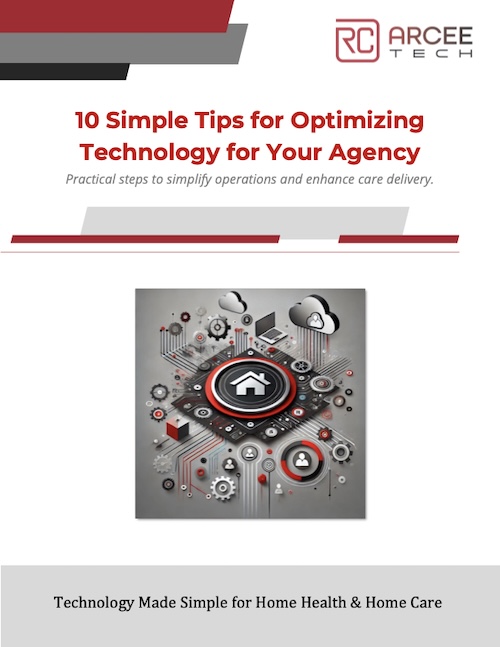You’re searching online for the customer service number of your bank, and after finding one, you make the call. The representative on the other end seems eager to help and guides you through downloading a "security tool" to fix your account issue. Moments after you install the software, your mouse starts moving on its own, and you watch as your files and bookmarks are being accessed without your control. Panic sets in as you realize you’ve been tricked by a hacker. What should you do next? Taking the right steps immediately is crucial to limit the damage and regain control of your computer.
You’re searching online for the customer service number of your bank, and after finding one, you make the call. The representative on the other end seems eager to help and guides you through downloading a "security tool" to fix your account issue. Moments after you install the software, your mouse starts moving on its own, and you watch as your files and bookmarks are being accessed without your control. Panic sets in as you realize you’ve been tricked by a hacker. What should you do next? Taking the right steps immediately is crucial to limit the damage and regain control of your computer.
Disconnect from the Internet Immediately
The first step is to cut the hacker's access to your device. Disconnect your computer from the internet by turning off Wi-Fi or unplugging your Ethernet cable. This won’t stop the damage already done, but it will prevent the hacker from continuing to control your system remotely.
Check Installed Programs
Next, check for suspicious programs that may have been installed during the hack. For Windows 11, right-click on the Windows icon and click on "Installed Apps". For Windows 10/11, you can also search Control Panel > Uninstall Programs. Once there, sort the list of applications by Date Installed to see the most recent changes or installations. Carefully review the list for any unfamiliar or newly installed software that could be malicious. Uninstall anything that seems suspicious, but proceed cautiously to avoid removing legitimate programs.
Enter Safe Mode
Restart your computer in Safe Mode. Safe Mode runs your system with only the essential programs, limiting the hacker’s ability to continue operating. For Windows, you can do this by pressing F8 during startup. For macOS, hold the Shift key while booting.
Run an Antivirus Scan
Use an updated antivirus program to scan for malware. This is crucial because the hacker may have installed malicious software to maintain access. Remove any threats the antivirus detects, but be aware that some advanced malware may not be detected by basic scans.
Change Your Passwords
If the hacker could access sensitive accounts (email, banking, social media, etc.), change your passwords immediately. Be sure to use a different device that hasn’t been compromised. Enable two-factor authentication (2FA) for an extra layer of security where possible.
Consult a Professional
If you suspect the attack is more than just malware, reach out to a cybersecurity professional. They can help assess the damage, remove any backdoors the hacker may have left, and secure your system to prevent future incidents.
Restore from a Backup
If you regularly back up your data, consider restoring your system to a point before the breach. This ensures that any hidden malware or damage done to your files is undone. If you don’t have backups, now is a good time to start!
Notify Affected Parties
If the breach involves sensitive personal or business information, you may need to notify others, such as clients, partners, or employees, depending on the severity of the attack. For HIPAA, PCI DSS, or other compliance-regulated industries, reporting the breach may be a legal obligation.
Strengthen Your Security Going Forward
Once your system is back under your control, focus on securing your devices to prevent future attacks. Install a strong firewall, update all software regularly, and avoid clicking on suspicious links or attachments. Using a password manager can also help generate and store strong, unique passwords.
Final Thoughts
Being hacked is a stressful experience, but quick action can minimize the damage. By following these steps, you can regain control of your system, secure your data, and help prevent future incidents. Remember, no system is foolproof, so always stay proactive about your cybersecurity.
The first thing we often hear when someone experiences a cyberattack is, “I'm usually very careful” or “I should have known better.” While it’s natural to feel like you could have prevented the breach, it’s important to remember that hackers are becoming increasingly sophisticated. Even the most cautious individuals can fall victim to well-crafted phishing attempts, fake websites, or malicious downloads disguised as helpful software. The key is not to blame yourself but to focus on learning from the experience and strengthening your defenses moving forward. Cyberattacks are an unfortunate reality in today's digital world, and taking steps to be prepared is the best defense.
Concerned about your business’s vulnerability to cyber threats? Contact us today for a Free Cybersecurity Risk Assessment to ensure your business is protected against the latest threats. Visit www.arceetech.com/cyberaudit or call 201-730-2468 to schedule yours now.